I recently got back on the job market after a lengthy hiatus, and so had to re-visit the content of my humble resume.
As a developer, if the first recipient of your resume in a new organisation is a non-technical person, then you will probably need to be bound by convention and send along a PDF file of some sort. However, if that person is technical, it could be worth playing around with those conventions using the skills you know best because…
Resumes are Boring
No one really likes to read or write resumes: you may have a duty to read them as part of your job if you are an interviewer, and you likely begrudgingly write them if you are an interviewee. Regardless, they are still the most widely accepted (and expected) artefact used to sell a person at the point of first contact.
They serve a single-use purpose: to convince someone that you are worth the time, effort, and money to begin an interview process with. An interviewer may use your resume as a reference to quiz you in more detail about your past work experience, but at that point you are already through the door, so its job is done.
But, it’s that first step that’s the hardest: having your resume, in a sea of similar resumes, get the attention and curiosity of someone in a position of authority, and convincing them that they should interview you.
In an attempt to achieve that goal, I chose Ruby to be in my corner to add some ![]() sparkles
sparkles![]() to a bland resume submission process.
to a bland resume submission process.
Resume as Script

My actual resume is still ultimately a PDF document (I don’t have the skills to do something extremely cool), but the method used to make that document come into existence is where I hope to get potential new colleagues on side.
That method is a Ruby application, using the Prawn gem under the hood for PDF generation. I send the generated PDF result to human resource contacts, but send only the application to technical contacts, and let them run it. The application ended up being a lot of fun for me to write and continue tweaking, and I hope that it ends up being at least a little bit fun for those I send it to. The intention is that it will lead to follow-on effects like:
- The resume actually getting read since some minor effort was needed to generate it: pretty much an attempt to harness the IKEA effect, which would lead to…
- A positive response, which will then hopefully lead to an interview in a shorter time frame and…
- Potentially skip any coding tests, as the resume itself would also be a showcase code sample
You can get the resume application from Github and try it out yourself.
Design
I am not a designer, but there were a few things I did want to have in the resume document so that it looked familiar, yet not too pedestrian:
- 2 pages maximum because of low attention spans; no one needs to know my life story, and the details of any position can be discussed in an interview.
- A line of image links at the top of the first page to various contact information, social media, professional, technical, and hobby accounts that I think are worth sharing on a resume but don’t want taking up too much space

- Buzzword bingo below the image links to make it easier to matchmake my abilities at a glance with any position requirements
- LinkedIn-style position and education listings with links and images (regardless of what I may think of LinkedIn, most people know of it and are familiar with the way they lay out information, so I figured it was worth mimicking)
My hope is that most people will get all the re-reference-able information they really want to know out of the image links and Buzzword bingo (ie the first half of the first page of the resume), with all the rest of the information for the most part being read-once supplementary.
Technical Overview
The codebase of the resume has changed greatly as I’ve tinkered with it, but as it stands now, it consists of two major parts:
- The command line interface (CLI) program, which handles user input, and what needs to happen before and after the resume gets created
- The resume itself: a series of modules that use Prawn to define individual parts of the resume document
Content
There is no content in the resume app at all, so you can’t just open up the code to read the resume in plain text. Rather, the content comes from JSON files hosted in the project Github repo. All text there is encoded in Base64, so you really do need to generate the resume to read any of its content, and this is deliberate.
resources/resume.en.json
{
// ...
"social_media_logo_set": {
"logos": {
"email": {
"image": "aHR0cHM6Ly93d3cuZHJvcGJveC5jb20vcy8yYnQwOGw5MDg0YzR3NnkvcmVzdW1lX2VtYWlsLnBuZz9kbD0x",
"link": "bWFpbHRvOnBhdWwuZmlvcmF2YW50aUBnbWFpbC5jb20/c3ViamVjdD1Zb3VyJTIwcmVzdW1lJTIwaXMlMjBhd2Vzb21lISZib2R5PUklMjB3YW50JTIwdG8lMjBnaXZlJTIweW91JTIwYSUyMGpvYiUyMHJpZ2h0JTIwbm93IQ=="
},
"linked_in": {
"image": "aHR0cHM6Ly93d3cuZHJvcGJveC5jb20vcy9sdDY3NGNycnF3Y293bHcvcmVzdW1lX2xpbmtlZGluLnBuZz9kbD0x",
"link": "aHR0cHM6Ly9saW5rZWRpbi5jb20vaW4vcGF1bGZpb3JhdmFudGk="
},
"twitter": {
"image": "aHR0cHM6Ly93d3cuZHJvcGJveC5jb20vcy80cWo5YnVsem4wd200MWgvcmVzdW1lX3R3aXR0ZXIucG5nP2RsPTE=",
"link": "aHR0cHM6Ly90d2l0dGVyLmNvbS9wYXVsZmlvcmF2YW50aQ=="
},
// ...
},
// ...
}
I love internationalisation, so aside from English, the content is available in Italian and Japanese. Japanese was a tough language to get working with Prawn initially since none of Prawn’s bundled fonts support it, but I got there eventually, and will provide further details below.
Assets
Image assets are hosted on my Dropbox account, and when you run the resume application for the first time, it downloads all those files and stores them in your tmp directory. So, when you have generated the resume once, it will generate quicker subsequent times (or until your system clears out your tmp directory). Want to know exactly where those files are being stored? You can find out in IRB with Dir.tmpdir:
$ irb
irb(main):001:0> require "tmpdir"
true
irb(main):002:0> Dir.tmpdir
"/var/folders/g0/2s3h_j8n0rqcjjcmyr3v8cwh0000gn/T"
irb(main):003:0> exit
$ ls /var/folders/g0/2s3h_j8n0rqcjjcmyr3v8cwh0000gn/T | grep resume
resume_10fastfingers.png
resume_background.jpg
resume_duolingo.png
resume_email.png
resume_exercism.png
# ...
Structure
The directory structure of the resume is pretty much standard for any Ruby project, which is fine for development, but I didn’t want to package up multiple files when sending the resume to someone. So, there is a rake task that reads in all the files, and writes them to a single file (which I call the “one-sheet” resume), making it much more straightforward to, say, attach it to an email.
Testing and Code Quality
The application is fully tested using RSpec, and since it’s showcase code, I have tried to add developer niceties like:
The tests are also bundled into the one-sheet resume, so you can run both the application itself and the tests from the same file. When you generate the one-sheet resume, it also makes sure to test itself and check its own quality:
$ rake resume
Generating one-sheet resume...
Successfully generated one-sheet resume
Running specs...
Run options: include {:focus=>true}
All examples were filtered out; ignoring {:focus=>true}
115/115 |======================== 100 ========================>| Time: 00:00:00
Finished in 0.72365 seconds (files took 0.24667 seconds to load)
115 examples, 0 failures
Running code quality check...
1/1 file |======================= 100 ========================>| Time: 00:00:00
1 file inspected, no offenses detected
Technical Challenges
During development, I came across a quite a few challenges, but simulating image links and getting internationalisation to work were ones that I needed to actively get community assistance for, so I will expand upon them below.
Prawn and Image Links
Prawn’s README states:
One thing Prawn is not, and will never be, is an HTML to PDF generator. […] We do have basic support for inline styling but it is limited to a very small subset of functionality and is not suitable for rendering rich HTML documents.
I wanted to add a set of clickable image links to the resume; Prawn supports text links in PDFs, as you would expect, but it would seem that image links are considered “rich HTML”, and outside the scope of Prawn’s API. So, I wondered if there was a way to potentially simulate the effect that I wanted, and it turns out that there is. The high level explanation is to:
- insert an image into the PDF
- Move the document cursor up to the top of the image
- draw some text over the image
- make that text a link to somewhere
- make that text transparent
And voilà, it kind of looks like you are clicking the image.
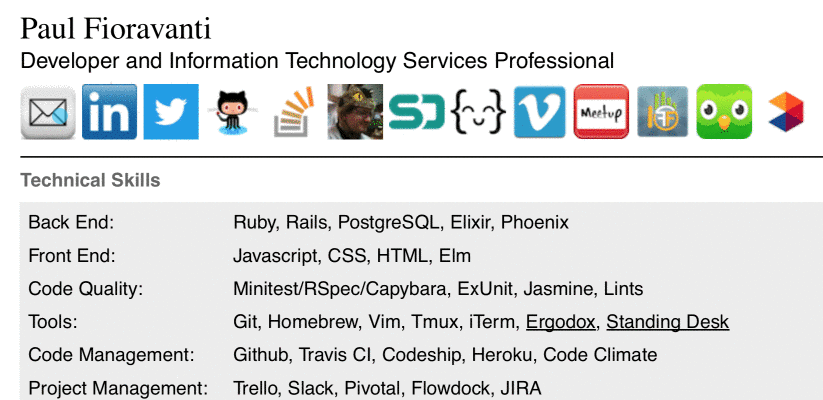
An abbreviated code sample would look something like this:
# bounding_box provide bounds for flowing text, starting at a given point
bounding_box([0, cursor], width: 35) do
image(
open("path/to/image.jpg"),
fit: [35, 35],
align: :center
)
# moves page "cursor" up
move_up(35)
# 0 is transparent, 1 is opaque
transparent(0) do
formatted_text(
[
{
text: "|||", # placeholder text
size: 40,
link: "http://example.com/"
}
],
align: :center
)
end
# ...
end
More details about this can be found in this StackOverflow question, and you can see how it is used in the resume codebase here.
Displaying Japanese Text
Japanese text cannot be rendered with Prawn’s built-in fonts, and you will need to rely on external TrueType font files (extension .ttf) to display text.
When you attempt to generate my resume in Japanese, Ruby goes and fetches font files from my Dropbox account, and downloads them into your tmp directory. These files were originally provided by the Information-Technology Promotion Agency (IPA), but are now the concern of the Character Information Technology & Promotion Council (CITPC). The specific set of font files are the “4 fonts package” (4書体パック) listed on this page, which contains the IPA Mincho and IPA Gothic fonts. The latest versions of these fonts can be found on the IPAex Font Downloads page.
I used the IPAPMincho font (ipamp.ttf) for “normal” font, and IPAPGothic (ipagp.ttf) for “bold”; they are different fonts, but one worked for me as the “bold version” of the other. These fonts are configured in Prawn on-the-fly using code that looks something like this:
Prawn::Document.generate("MyJapaneseDocument.pdf") do |pdf|
# assume `font_name` here is something like "IPA",
# ie not a font that is shipped with the Prawn gem
unless Prawn::Font::AFM::BUILT_INS.include?(font_name)
pdf.font_families.update(
font_name => {
normal: "path/to/ipamp.ttf",
bold: "path/to/ipagp.ttf"
}
)
end
pdf.font font_name
end
Japanese font then displays quite nicely, including half-width kana.
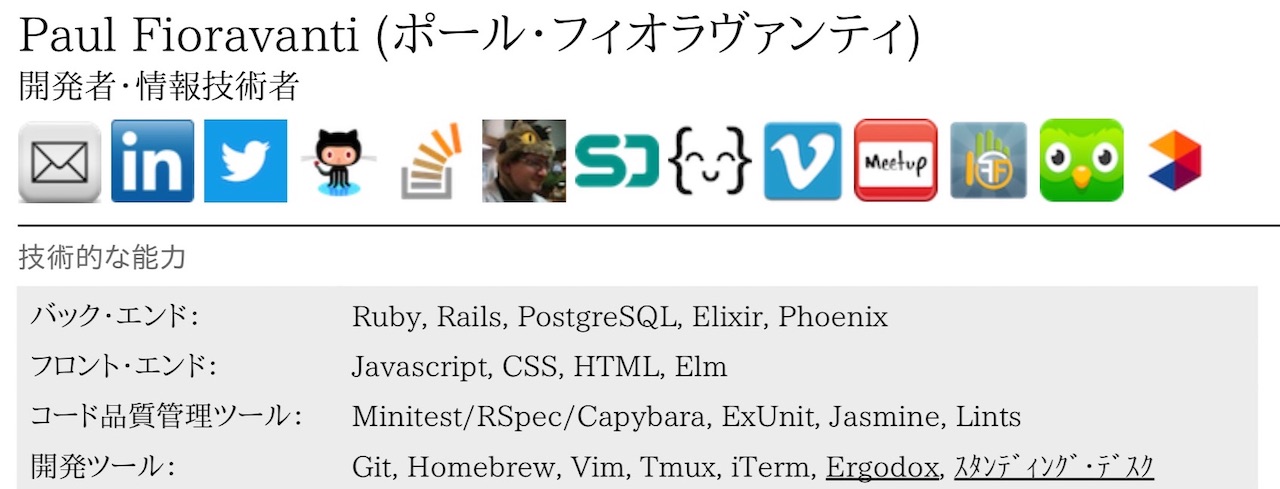
More details about this can be found in this StackOverflow question, and you can see how it is used in the resume codebase here.
Final Thoughts
Coding my resume ended up becoming one of my longest, most consistently maintained and developed projects (still going since 2013), small as it is. I certainly did not expect this to be the case when I started, but I would end up using it as a sandbox for ideas I wanted to test out in Ruby, and they ended up becoming features.
Sometimes, those features would result in “bugs in production”, and technical people would end up requesting the generated PDF from me when they would get errors trying to run the one-sheet Ruby script (though I’m pretty sure it’s okay now…). But, at least they would usually laugh them off and acknowledge the effort to try something different (and then usually push me forward for an interview, anyway).
Creating your resume doesn’t have to be a chore: it can be as fun and rewarding as any other software that you write, and that’s all the better if doing something a bit different can help you in your job hunting as well.
Feel free to use any or all of my resume if you want to generate PDFs, and happy interviewing!




Leave a comment