I actually quite like coding tests.
Not whiteboard coding tests, or generic algorithm tests that read more like math problems (usually set by “tech recruiting platforms”, and performed under exam-like conditions), but “take-home” tests where you get to build something practical in a specific technology stack.
They can be fun and stimulating in the same way as answering questions on Stack Overflow, or solving problems on learning platforms like Exercism, and can also be good fodder for your online coding portfolio. I find I nearly always learn something new, or a different way of doing something I may already know, that makes me re-think the way I have solved a problem.
In this instance, a friend sent me Sentia’s coding test to check out, and simply because I felt like I had not begun a Ruby on Rails application from scratch in a long time, I decided to take a crack at it. So, here is my review (and the codebase) of that attempt.
Disclaimer: I am not, nor have ever been, an employee of Sentia, nor have I ever applied for employment there, nor is this post some kind of attempt to get them to employ me; I just did their coding test for my own definition of “fun”.
If you are applying there, or plan to in the future, you may want to stop reading, and consider pretending that this blog post (and all the other solutions people have posted) does not exist, so you can greet their coding test with fresh eyes (assuming this one is still being used…)
Original Requirements
You will be required to create a Ruby on Rails application with the following features below. The sample CSV data required for the test can be found here. This application can be built in 1 hour.
Below is a list of user stories and requirements for each section of this application.
PART 1
As a user, I should be able to upload this sample CSV and import the data into a database.
IMPORTER REQUIREMENTS
- The data needs to load into 3 tables. People, Locations and Affiliations
- A Person can belong to many Locations
- A Person can belong to many Affiliations
- A Person without an Affiliation should be skipped
- A Person should have both a first_name and last_name. All fields need to be validated except for last_name, weapon and vehicle which are optional.
- Names and Locations should all be titlecased
PART 2
- As a user, I should be able to view these results from the importer in a table.
- As a user, I should be able to paginate through the results so that I can see a maximum of 10 results at a time.
- As a user, I want to type in a search box so that I can filter the results I want to see.
- As a user, I want to be able to click on a table column heading to reorder the visible results.
Once the test has been completed. Please upload to Git Repo/Google Drive/DropBox or zip and email over back to <person> at <person’s email>. ∎
The sample CSV file contains the following data from a galaxy far, far away….
| Name | Location | Species | Gender | Affiliations | Weapon | Vehicle |
|---|---|---|---|---|---|---|
| Darth Vader | Death Star, Tatooine | Human | Male | Sith | Lightsaber | Tiefighter |
| Chewbacca | kashyyk | Wookie | m | Rebel Alliance | Bowcaster | Millennium Falcon |
| yoda | Yoda’s Hutt | Unknown | Male | Jedi Order | Lightsaber | |
| Sheev Palpatine | Naboo | Human | Male | Galactic Republic | Lightsaber | |
| Princess Leia | Alderaan | Human | Female | Rebel Alliance, Galactic Republic | Blaster Pistol | |
| jabba the Hutt | Tatooine | Hutt | Male | Hutt Clan | Jabba’s Sale Barge | |
| Kylo Ren | chandrila | Human | Male | First Order | Lightsaber | |
| Obi-Wan Kenobi | Stewjon | Human | M | Jedi Order | Lightsaber | Jedi Starfighter |
| luke skywalker | Tatooine | Human | M | Rebel Alliance, Jedi Order | Lightsaber~!@@@ | X-wing Starfighter |
| Jar Jar Binks | Naboo | Gungan | Male | Galactic Republic, Gungan Grand Army | Energy Ball | Gungan Bongo Submarine |
| R2-D2 | Naboo | Astromech Droid | Other | Rebel Alliance, Galactic Republic | X-wing Starfighter | |
| Han Solo | Corellia | Human | Male | Rebel Alliance | Blaster Pistol | Millennium Falcon |
| Boba Fett | Kamino | Human | m | Blaster | Slave 1 | |
| Rey | Jakku | Human | f | Jedi Order | Lightsaber | Rey’s Speeder |
| padme amidala | naboo | Human | Female | Galactic Republic | Naboo N-1 Starfigher | |
| C-3PO | Tatooine | Protocol Droid | Other | The Resistance | -1 | |
| Mace Windu | Haruun Kal | Human | Male | Jedi Order | Lightsaber | |
| Lando calrissian | Cloud City | Human | Male | Rebel Alliance | Blaster Pistol | Millennium Falcon |
First thing’s first: let’s address the elephant in the requirements:
This application can be built in 1 hour.
If this is true, then I am a terrible developer.
It took me a fair bit longer than that to write working code as-per requirements, debug the requirements (more on that later…), get it deployed somewhere on the internet, and refactor the code to a state where I would be happy to submit it for public consumption and criticism (I was still refactoring it while writing this post).
If the intention is for someone to complete as many of the requirements as they can within that fixed 1 hour time frame, with the end result considered through the lens of that artificial constraint, then that should be made explicit.
Regardless, I think it would probably be for the best to just remove that line, and allow candidates attempting this test to just focus on submitting their best attempt, and keep imposter syndrome at bay for that little bit longer.
General Approach
Since the requirements around this application focus on it being a Ruby on Rails application, I decided to go as “vanilla” as possible with Rails.
This meant no explicit addition by me of any custom JavaScript, or any front-end frameworks that use it, to help out with things like filtering or sorting information.
I also tried to add the least amount of third-party non-Rails-default gems as possible, only using:
- ActiveRecord::PGEnum, due to its nice developer ergonomics in dealing with Postgres Enumerated Types (more about why they were even needed later…)
- Draper for decorators: I really do not like using Rails helpers for presentation logic, preferring instead to keep it attached to the object being rendered; raw data can come from the Rails model class, while transforming that data for display in a Rails view can come from a decorator
- Kaminari for pagination, as I think it is currently the best gem for it
User Interface
Since interface design and making things pretty in general is a weak-point for me, I used this test as an excuse to give Tailwind CSS a try in order to style everything on the page (I have used Tachyons before on other toy projects, so I am generally positive to the utility-first CSS concept), as well as use Tailwind UI to (hopefully) grab ready-made code for certain types of components.
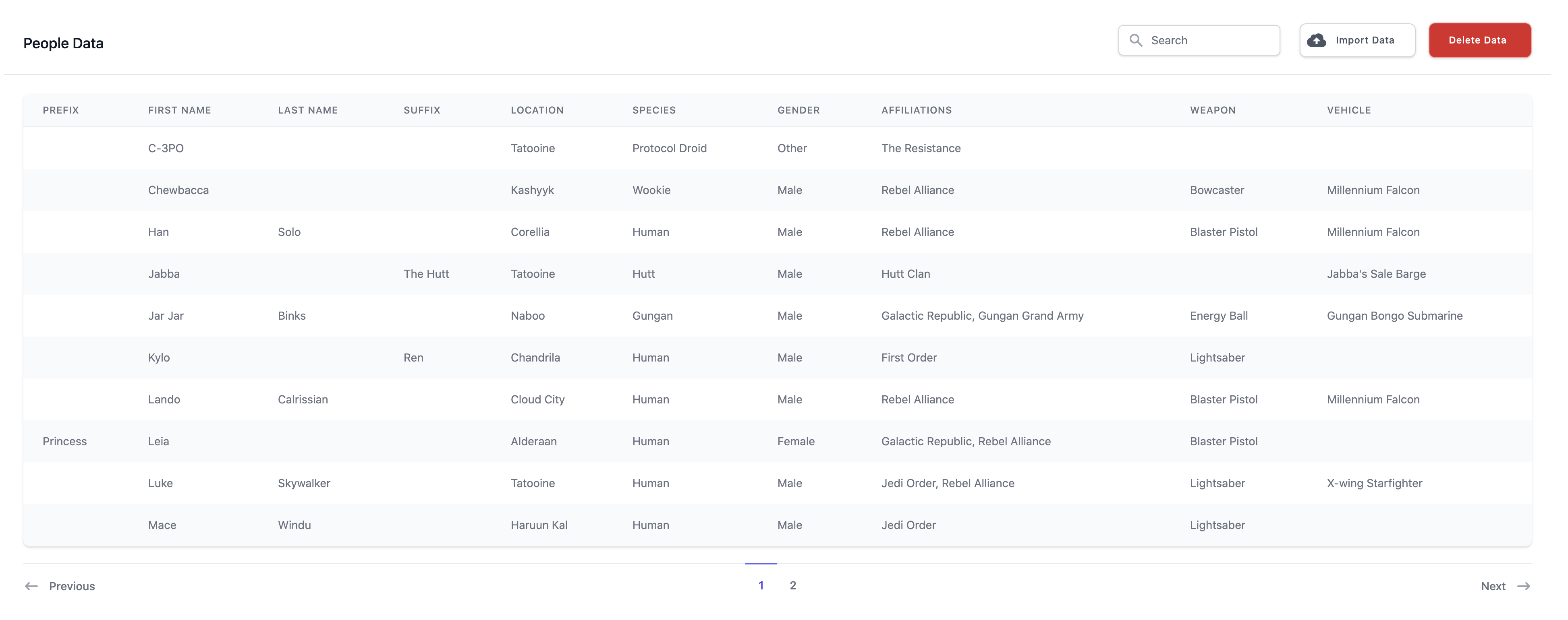
For the most part, this was true for the following parts of the app:
- data table
- upload button
- search bar
- pagination widget
But, as would be expected, it was not all quite as simple as plug and play. Integrating Tailwind into the Kaminari-generated pagination views probably took the most amount of time. But, I got there in the end, and am generally pleased with how it looks for the time spent on it.
For the most part, I left any long Tailwind-mnemonic-filled class strings as they were in the Rails view files. However, when those strings became too long, and generally difficult to read, I extracted them into separate SCSS files using Tailwind’s @apply directive (see files under the app/javascript/stylesheets/ directory). I think I will likely continue to use this kind of strategy in the future with Tailwind class strings.
Overall, I am happy to have been able to stand on the Tailwind ecosystem’s shoulders to build out the user interface, and will definitely consider using it again in future projects.
Data Issues
Turning our gaze towards the provided dataset that the application must be able to import, there is no doubt that the CSV file deliberately contains some corrupt/bad data that you are meant to be able to program defensively against.
My general intentions were to only not import an entry where the requirements specifically said not to (i.e. a person without an affiliation should be skipped), and where the data could not be reasonably munged into an acceptable format.
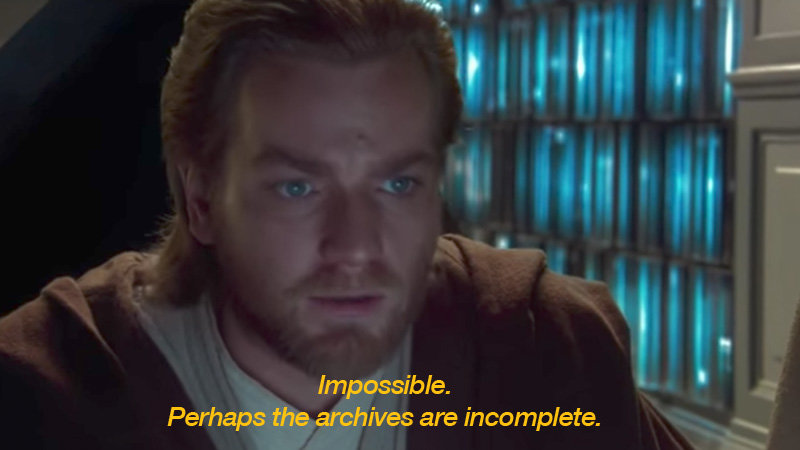
Mis-spellings
So, this meant that Lightsaber~!@@@ could just be stripped of non-alphanumeric characters and become a valid Lightsaber weapon, but there were also issues around mis-spellings in the data, where I needed to give the application more knowledge around what kind of values it could expect to find in the CSV file, and what those values actually should be.
This occurred in the form of a Hash that maps values known to be found in the CSV file to their correct values:
app/services/data_importer/enum_field_parser.rb
MISSPELLINGS = {
"Yoda's Hutt" => "Yoda's Hut",
"Naboo N-1 Starfigher" => "Naboo N-1 Starfighter",
"Jabba's Sale Barge" => "Jabba's Sail Barge",
"Tiefighter" => "TIE Fighter"
}.freeze
I am pretty sure that Yoda does not own a pet Jabba, nor is Jabba’s mode of transport a retail outlet.
Anyway, it is not possible for me to tell whether the introduction of these mis-spellings was deliberate in order to see if a candidate picked up on them, but I am going to wager that these were actually just typos, and the necessity for this kind of handling was not intentional.
Value Validity
Under C-3PO’s entry, the value for the Vehicle is given as -1: an obvious ploy to make sure that you do not actually store this value in a Person’s vehicle field.
However, if -1 is not a valid entry, it then stands to reason that I cannot trust any of those values in the file, and, therefore, need to give the application advance knowledge on what vehicles it can accept as valid.
This meant that for a Person entry, I ended up making every value provided for a non-name-related field an enumerated type: both in the application, and at the database level.
The fact that there was the spelling mistake for Yoda’s location also made me assign enumerated types for the names of Locations and Affiliations. The application really does have too much advance knowledge of the limited scope of valid values it could get from the CSV file, but I did not see any other way around this while still ensuring data correctness.
Names
The requirements assume that the name values in the CSV file can be split out into first_name and last_name, which, taken at face value, they certainly can.
However, this leads to the issue of having a table that looks like this for some values:
| First Name | Last Name |
|---|---|
| Princess | Leia |
| Darth | Vader |
| Kylo | Ren |
| Jabba | The Hutt |
Some nerds should have looked over this data before it went public because ackchyually…
- “Princess” is a title, not a name, and “Leia” is Leia Organa’s first name
- “Darth” is a title, not a name, and “Vader” is more like a first name
- “Ren” is not a last name, but is from Knights of Ren, and Kylo Ren used it more like a title once he became the inheritor of Ren’s Knights
- “The Hutt” is not a last name, but refers to the Hutt species
So, although not part of the requirements, I figured that this meant the application really needed to deal with the concept of name prefixes (titles etc) and suffixes (you may have noticed their inclusion in the screenshot above).
Also, for names like Jabba The Hutt and Jar Jar Binks, without the application knowing in advance that “The Hutt” is a suffix, it would not be able to tell the which words in either of those names comprise the first_name or last_name.
The ability to deal with the name situation was made a bit more straightforward thanks to Ruby 3.0’s pattern matching capabilities. The parse_name method below returns an array containing [prefix, first_name, last_name, suffix]:
app/services/data_importer/person_parser.rb
def parse_name(name)
name_parts = name.split.map(&:upcase_first)
case name_parts
in [name]
[nil, name, nil, nil]
in ["Darth" | "Princess" => prefix, *rest]
[prefix, *rest]
in [*first_names, "Ren" => suffix]
[nil, first_names.join(" "), nil, suffix]
in [*first_names, "The", "Hutt"]
[nil, first_names.join(" "), nil, "The Hutt"]
else
*first_names, last_name = name_parts
[nil, first_names.join(" "), last_name, nil]
end
end
Something like the method above is, of course, doable without pattern matching, but I think the terseness above really helps in understanding how specific data shapes are pin-pointed, and then transformed into the desired output.
Application Code
Having spent more time with functional languages like Elixir and Elm recently, I definitely found their influence creeping into the way I want to write Ruby.
I definitely do not consider this a bad thing, nor do I (subjectively) think that the code reads less Ruby/Rails-like as a result (though I have, happily, challenged some Rails conventions). But, let’s have a look at some examples of main the Person-related controller and model of the application and you can judge for yourself.
Controller
app/controllers/people_controller.rb
class PeopleController < ApplicationController
def index
@people =
Person.search(params[:search])
.then(&method(:sort_people))
.then(&method(:paginate_people))
.then(&method(:decorate_people))
end
private
def sort_people(people)
PeopleSorter.sort(people, sort_column, sort_direction)
end
def sort_column
@sort_column ||= Person.sort_column(params[:sort])
end
def sort_direction
@sort_direction ||= SortDirection.determine(params[:direction])
end
def paginate_people(sorted_people)
Paginator.paginate_array(sorted_people, params[:page])
end
def decorate_people(paginated_people)
PersonDecorator.decorate_collection(
paginated_people,
context: {
sort_column: sort_column,
sort_columns: Person.sort_columns,
sort_direction: sort_direction,
params: params
}
)
end
end
A few notes about this code:
- The code that assigns to the
@peopleinstance variable is written in a style mimicking the Elixir pipeline operator, through the use of Ruby’sKernel#thenmethod (akaKernel#yield_self). The collection of people that originally gets fetched from the database goes through a series of transformations (filtered via search -> sorted -> paginated -> decorated) before being handed off to the view, so I thought this way of writing the main controller code would indicate that most clearly and explicitly. - I would have liked to have had the database do the sorting for me, rather than do it in Ruby-land, but the fact that sorting needed to happen on values contained in a
Person’s associations (locations and affiliations), made it untenable.
UPDATE 3 August 2021 Narrator: it wasn’t untenable - I originally had the implementation code for
sort_directionup in theApplicationController, since it is not specific to aPerson; putting it there would, I think, be considered Rails convention for code of that nature. But, rather than counting on someone looking at a method call, which has no local definition, and then implicitly knowing that its definition could come from a superclass, I decided to extract it into a small, named service module (SortDirection), so there is an explicit call-out (SortDirection.determine). I do not generally like using inheritance, and will try and avoid it where I can. - I created a small
Paginatorservice module with the intention of keeping knowledge aboutKaminarirestricted to it. Who knows, maybe I might want to change over to something like will_paginate one day, and organising the code like this, using the Adapter pattern, will mean no changes will be required in the controller (yes, fine, guilty of YAGNI since this just a coding test, but I have no regrets…). - Both
sort_columnandsort_directionare needed in the view, as well as in the controller. I have seen many codebases use the encapsulation-bustinghelper_methodmethod to allow controllers and views to share methods (I even used it in earlier iterations of this code). However, since decorators are being used in this application, this can be avoided by explicitly passing in whatever extra controller information is needed in presentation logic via acontexthash, that is only accessible within the confines of the decorator class.
Model
app/models/person.rb
class Person < ApplicationRecord
include PGEnum(
species: Enum::SPECIES,
gender: Enum::GENDERS,
weapon: Enum::WEAPONS,
vehicle: Enum::VEHICLES
)
has_many :loyalties
has_many :affiliations, -> { order(:name) }, through: :loyalties
has_many :residences
has_many :locations, -> { order(:name) }, through: :residences
def self.search(search)
query =
includes(:locations, :affiliations)
.references(:locations, :affiliations)
search ? Search.query(query, search) : query
end
def self.sort_column(sort_param)
Sort.column(sort_param)
end
def self.sort_columns
Sort::SORT_COLUMNS
end
def first_affiliation_name
affiliations.first.name
end
def affiliation_names
affiliations.map(&:name)
end
def first_location_name
locations.first.name
end
def location_names
locations.map(&:name)
end
end
A few notes about this code:
- All methods return data only. Nothing here is responsible for returning formatted strings, or anything else that is meant for display purposes: that is strictly the job of the decorators.
-
For functionality related to things like searching or sorting people, for the basic implementations I have done, it would probably be considered Rails convention to have that code live in Rails concerns, and
includethose modules in thePersonclass to make their methods available.
Like inheritance, I really do not like using composition in this way, as I feel that it is too implicit as well. Perhaps if Ruby had something akin to Elixir’sKernel.SpecialForms.import/2, where you could explicitly enumerate the methods to import (something likeinclude Search, only: :search_query), then I would probably be more favourably inclined to them.
So, instead, I opted for what I would consider a more Ruby-ish than Rails-ish way of separating the code, through the use of what is apparently called partial classes to achieve separation of concerns: essentially, re-opening thePersonclass in separate files, and putting code in smallprivatemodules forSearch, andSort, and then have the model explicitly call them (egSearch.query,Sort.column). For example:app/models/person/search.rbclass Person module Search SEARCH_QUERY = <<~SQL.squish prefix ILIKE :search OR first_name ILIKE :search OR last_name ILIKE :search OR suffix ILIKE :search OR locations.name::text ILIKE :search OR species::text ILIKE :search OR gender::text ILIKE :search OR affiliations.name::text ILIKE :search OR weapon::text ILIKE :search OR vehicle::text ILIKE :search SQL private_constant :SEARCH_QUERY module_function def query(query, search) query.where(SEARCH_QUERY, search: "%#{search}%") end end private_constant :Search endThis
modulecould easily be copy and pasted back intoapp/models/person.rb, but having it here “removes the clutter” from the model class itself, while still being encapsulated within it. And yes,private_constantcan be used with amoduleto make sure that code likePerson::Searchcannot be used outside thePersonclass.See the
app/models/person/directory for the other examples.
Conclusion
Although I do think there are areas where the coding test requirements could be improved, particularly in the data set, overall, I am left with an overall positive impression of it since it was the catalyst for me to:
- play with Tailwind, which I will definitely use again in the future
- re-think some of the ways I have been writing Rails controller and model code
- generally learn me some new things
So, if you are looking to up your coding game whilst padding your online portfolio, I can definitely recommend using coding tests as a way to do so!
UPDATE 3 August 2021: Ordering in the Database
My friend Aaron left a comment asking about my statement concerning ordering on associated records:
“the fact that sorting needed to happen on values contained in a Person’s associations (locations and affiliations) made it [sorting using the database] untenable.”
Is this a limitation of ActiveRecord? It seems like Postgres should be able to handle this but I might be missing some of the nuance.
My rationale for not being able to sort the list of Person records based on values in their associations was that those values were essentially unknowable to the Person query: it would only be after its associations were fetched from the database that we would be able to loop over them, using Ruby in this case, to find out the exact values of the first affiliation and location names.
But, was this rationale correct? I could not help myself, so I took the bait and dove down this rabbit hole to find out. First, though, a minor detour down a separate, but slightly shallower, rabbit hole.
Ordering was broken anyway
On re-opening this codebase, I realised that in my haste to be done with it, I had failed to notice that the location and affiliation names were not always displaying in alphabetical order as expected.
There did not seem to be an obvious reason as to why…until I went for a dive in Rails’ Github repo, where it became apparent that there is a very long-running issue regarding ordering clauses on has_many relationships being ignored or lost when using an includes statement, which I definitely was in the Person.search method.
Using includes would seem to delegate your query generation strategy to Rails itself (ie let Rails decide whether to load association data in a separate query, or in one big join-based query), which is a probably a good rule-of-thumb, because who could just instinctively know that? (Not me). Anyway, it would seem that this ordering issue would require some manual intervention.
Figuring out which flavour of association preloading would not cause an error, give me the output I expected, and not cause any N+1 issues, was mostly trial and error. I finally got to preload, and my house of cards gained a bit of stability with the following change:
app/models/person.rb
class Person < ApplicationRecord
# ...
def self.search(search)
query = preload(:locations, :affiliations)
search ? Search.query(query, search) : query
end
end
Great! Side quest over, and we are back to zero! Time to get back to the main mission!
Lateral Support
So, can Postgres do something akin to what we have done with the current Ruby-based sorting code and essentially “loop over each entry in a result set and evaluate a subquery using that row as a parameter”?
It certainly can: with LATERAL subqueries, introduced back in Postgres version 9.3, so it seems like I have not been keeping up to date with improvements in the database world! Anyway, let’s see how we can leverage it to push more query logic out of Ruby-land and into database-land.
Add attributes
First, though, since we are now planning for the database to give us a Person’s first_affiliation_name and first_location_name, we will be able to treat them just like any of Person’s other fields. Therefore, let’s add some virtual attributes to the Person model to hold that information for when we receive it, and remove the original first_x_name methods:
app/models/person.rb
class Person < ApplicationRecord
# ...
attribute :first_affiliation_name, :string
attribute :first_location_name, :string
end
Create association queries
Now, let’s create some queries that intend to populate those attributes. Since both the queries will be similar in nature, let’s give them the same name on each model: Affiliation.first_name and Location.first_name. We will start with the Affiliation query, build it out, and then replicate the logic across to the Location query.
For the first affiliation name of any given person, we want to:
- join the people table on the given person’s ID
- order the affiliations by their name
- limit the number of affiliations to 1 to get only the first one
- select only that affiliation’s name
Here is what a first cut of that method might look like:
app/models/affiliation.rb
class Affiliation < ApplicationRecord
# ...
def self.first_name(id)
joins(:people)
.where("people.id = ?", id)
.order(:name)
.limit(1)
.select(:name)
end
end
Let’s give it a try in a Rails console with a Person whom we know has multiple affiliations, Leia Organa:
irb(main)> p = Person.find_by(first_name: "Leia")
=> #<Person:0x00007fd427581bc0
...
irb(main)> Affiliation.first_name(p.id)
=> [#<Affiliation:0x00007fd3f70afcf8 id: nil, name: "Galactic Republic">]
Okay, this looks like the correct information is at least being returned and populated, so it is a good start.
The problem now is that we cannot use this method as-is moving forward: the database is not going to be able to execute this Ruby-land method, passing in an id parameter. We need to have the database fill it in during the course of a lateral join (which will make it unknowable to Ruby). Also, since the join is over a has_many :through relationship, we will have to change the joins target to be the join-table (in this case loyalties).
Here is how the method will need to change:
app/models/affiliation.rb
class Affiliation < ApplicationRecord
# ...
def self.first_name
joins(:loyalties)
.where("loyalties.person_id = people.id")
.order(:name)
.limit(1)
.select(:name)
end
end
The Affiliation.first_name method can now not be run in isolation in Ruby-land, as there is no context on where people.id comes from:
irb(main)> Affiliation.first_name
(Object doesn't support #inspect)
=>
The people.id essentially stands in for a database-land local loop variable that will be “passed in” from some other (as-yet unknown) outer query that will laterally join with it, and provide the context for a people table.
The query in Location will change in a similar way:
class Location < ApplicationRecord
# ...
def self.first_name
joins(:residences)
.where("residences.person_id = people.id")
.order(:name)
.limit(1)
.select(:name)
end
end
Lateral Joining
Now that we have our association subqueries created, let’s see how the Person.search code will change when it uses them:
app/models/person.rb
class Person < ApplicationRecord
# ...
def self.search(search, column, direction)
query =
preload(:affiliations, :locations)
.then(&Lateral.method(:join_first_association_names))
.order(column => direction, Sort::DEFAULT_SORT_COLUMN => direction)
search.present? ? Search.query(query, search) : query
end
end
After the :affiliations and :locations have been preloaded, the query is piped into a new method, join_first_association_names, inside of a new Lateral module (naming things is hard…) that is private to the Person model:
app/models/person/lateral.rb
class Person
module Lateral
FIRST_ASSOCIATION_NAME =
lambda do |query, table_alias, field|
<<~SQL.squish
JOIN LATERAL (#{query.to_sql})
AS #{table_alias}(#{field})
ON true
SQL
end
private_constant :FIRST_ASSOCIATION_NAME
module_function
def join_first_association_names(query)
query
.joins(first_affiliation_name)
.joins(first_location_name)
end
private_class_method def first_affiliation_name
FIRST_ASSOCIATION_NAME.call(
Affiliation.first_name,
:affiliation,
:first_affiliation_name
)
end
private_class_method def first_location_name
FIRST_ASSOCIATION_NAME.call(
Location.first_name,
:location,
:first_location_name
)
end
end
private_constant :Lateral
end
There is currently no nice ActiveRecord database-agnostic API that wraps around lateral joins, so we need to resort to direct string interpolation in the FIRST_ASSOCIATION_NAME lambda, which generates the lateral join subquery. It does the following:
- Converts the
first_nameassociation queries we built earlier into SQL statements and marks it as the target for the lateral join - Specifies the field name that the result of the query should be returned as. In this case, they have been named the same as the
attributes in thePersonmodel where that information is intended to be stored:first_affiliation_nameandfirst_location_name - Specifies a table alias, needed by the join to extract the returned
first_x_name(otherwise it looks like the “lateral join is returning a value with parenthesis”). The names given in the methods for thetable_aliasparameter have no special meaning. They could have been namedt1andt2: they just need to be unique - Indicates via the
ON trueclause that there is no filtering condition, and that the full result of the lateral join should be returned, which in this case is only that single name value.
Fixing Search
The final major change that now needs to happen to make everything work as expected is to update the Search.query method in the Person class with a joins and group clause, so that it can still perform searches on associated data, and is aware of the Person’s new attributes:
app/models/person/search.rb
class Person
module Search
SEARCH_QUERY =
# ...
module_function
def query(query, search)
query
.joins(:affiliations, :locations)
.where(SEARCH_QUERY, search: "%#{search}%")
.group(:id, :first_affiliation_name, :first_location_name)
end
end
private_constant :Search
end
Code Clean Up
Now that the database is doing the heavy lifting on ordering associations, a swath of related Ruby code can now be confidently deleted:
- The
PeopleSortermodule now has no reason to exist, so it can be removed - Since we are now paginating a
Person::ActiveRecord_Relationnow, rather than an array that got returned by thePeopleSorter, thePaginatormodule that was created to wrap around theKaminari.paginate_arraymethod, can also be removed
These two changes have now reduced the index code in the PeopleController to be just:
app/controllers/people_controller.rb
class PeopleController < ApplicationController
def index
@people =
Person.search(params[:search], sort_column, sort_direction)
.page(params[:page])
.then(&method(:decorate_people))
end
# ...
end
Less code, less to maintain! All these changes have been pushed up to the Sentia Coding Test codebase, so feel free to have a browse or run the code for yourself.




Leave a comment