I have two different applications that essentially do the same thing. One is written using Elixir and Phoenix; the other, Elm.
I am too lazy to write a separate test suite in each application’s language. I want to write just one test suite, and be able to run it against either application, without it needing to know about any technical internals.
Sounds a lot like I want an integration test suite, something that Cypress excels in helping you build. Let’s see how we can use it to create the testing glue between the two applications.
Internationalisation in Elixir/Elm
The application under test is a very simple toy application that re-creates the Tachyons Full Screen Centered Title component documentation page, but adds a dropdown menu to change the language of the message on screen, and in the browser title.
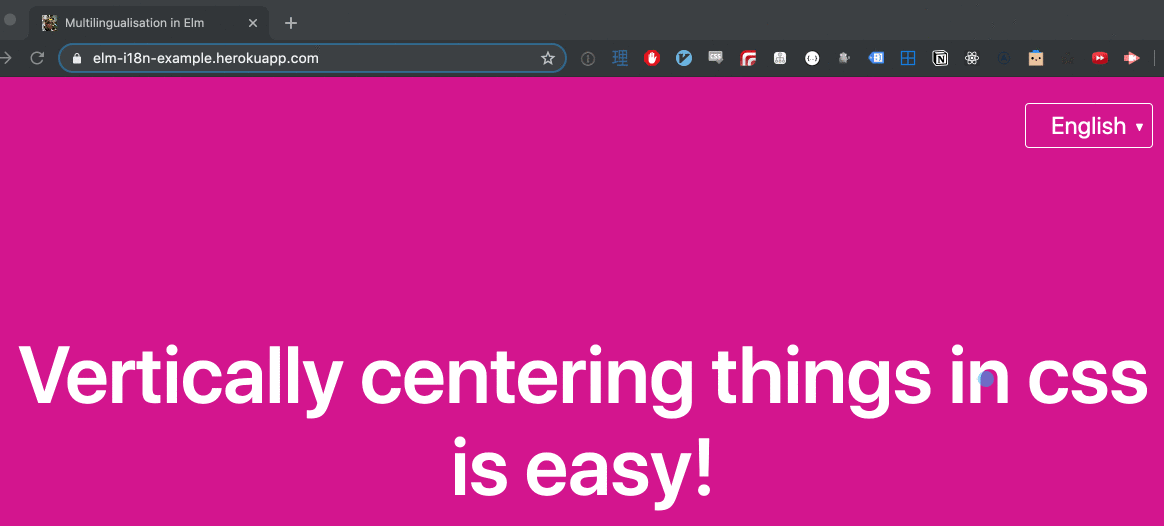
The application codebases, and their companion blog posts, can be found at the following locations:
Language Application Codebase Companion Blog Post Elixir/Phoenix Phoenix LiveView I18n Example Internationalisation with Phoenix LiveView Elm Elm I18n Example Runtime Language Switching in Elm
The entire feature set consists of the following use cases:
- Initial language setting
- When the application has a language setting, it displays a message and title in that language.
- When the language setting is set to an unknown language, or is left blank, English is displayed.
- The language menu
- The default state for the menu is closed.
- If you click the current language, the menu opens.
- When the menu is open:
- if you click the current language, the menu closes
- if you click anywhere else on the page, the menu closes
- if you click another language, the menu closes
- Changing language
- For any language selectable in the dropdown menu, when you click that language, the display of the page will change to that language
- Language setting storage
- If you change the application language and refresh the browser, the application will remember that change and still display in your chosen language
These use cases will form the blueprint for creating some Mocha and Chai-based tests in Cypress.
We will start off with the third scenario, changing languages, since it will introduce us to some building blocks of Cypress testing. Initially, we will also focus on testing a single application, the Elm one.
Once we have some passing tests, we will leverage some of Cypress’ features to do some refactoring, make sure that the same test can exercise both the Elm and Elixir applications at the same time, and then build on our knowledge by moving on to the other scenarios
Feel free to follow along with the finished application, located at the Cypress I18n Example Github repository.
Changing Language
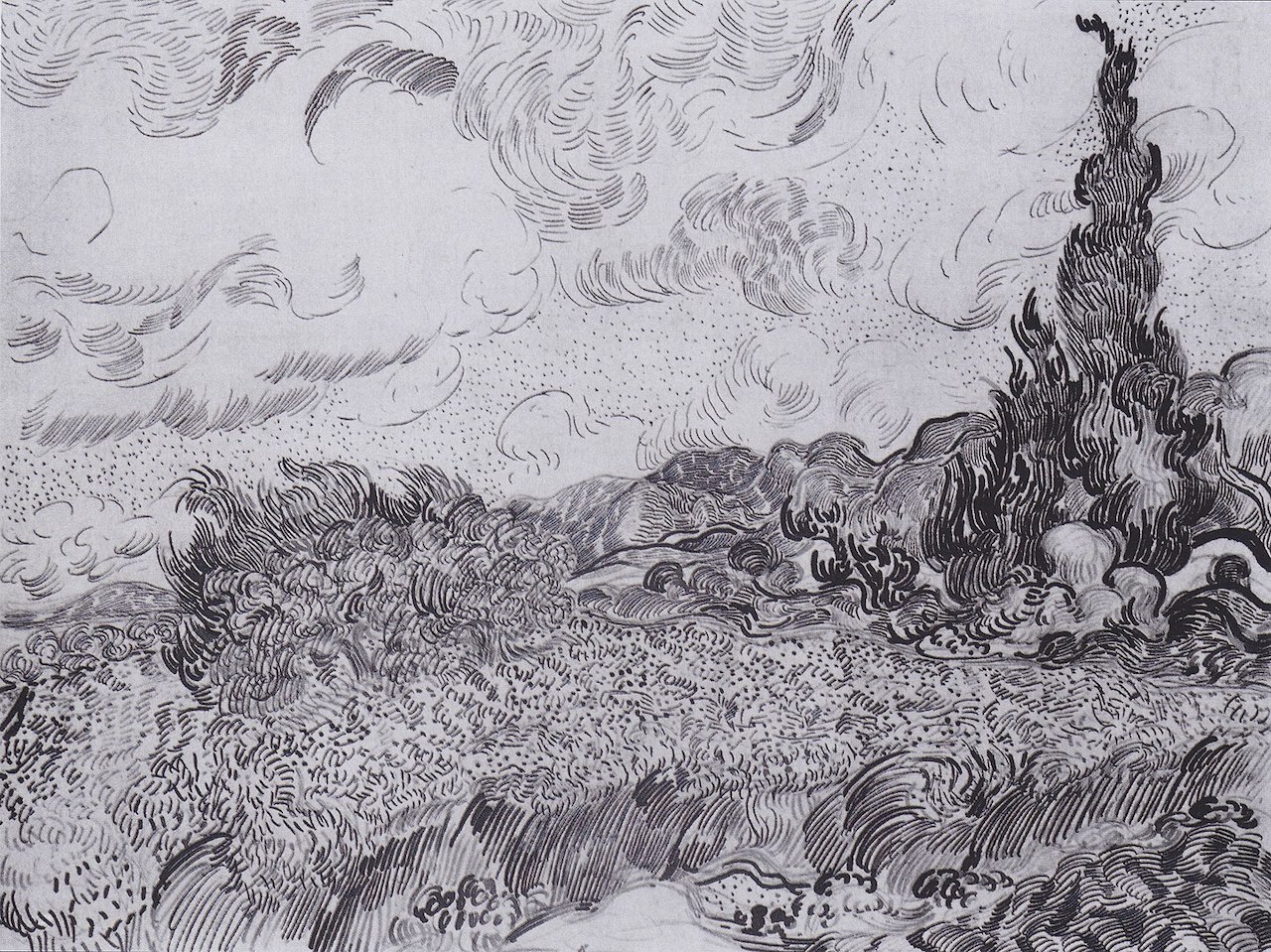
After initialising a new Node JS application, installing Cypress, and making sure the Elm application is running, let’s create our first test to make sure we can switch language to Italian.
Cypress’ API documentation is very user-friendly, so I will defer to you to reference it for any detailed explanations of Cypress-related functions you may see in the example code. I will only focus my commentary on application-specific logic, and any Cypress functionality I want to highlight.
cypress/integration/changing_language.spec.js
describe("Changing language", () => {
beforeEach(() => {
cy.visit("http://localhost:3000")
cy.get("p").click()
})
context("to Italian", () => {
beforeEach(() => {
cy.get("li").contains("Italiano").click()
})
it("displays Italian", () => {
cy.title().should("eq", "Multilingualizzazione in Elm")
cy.get("h1").should("contain", "Centrare verticalmente con css è facile!")
})
})
})
A few notes about this test:
- Since no language is initially set in this scenario, the application defaults to display in English
- An Elm application runs at
http://localhost:3000by default - Since we are testing a bare-bones toy application, many HTML tags represent unique elements on a page (eg
<p>for language menu), so we are able to target them by simply using commands likecy.get(), rather than needing more granular targets like classes or IDs.
Running the test within Cypress will look something like the following (but just note it has been slowed down significantly via this technique):
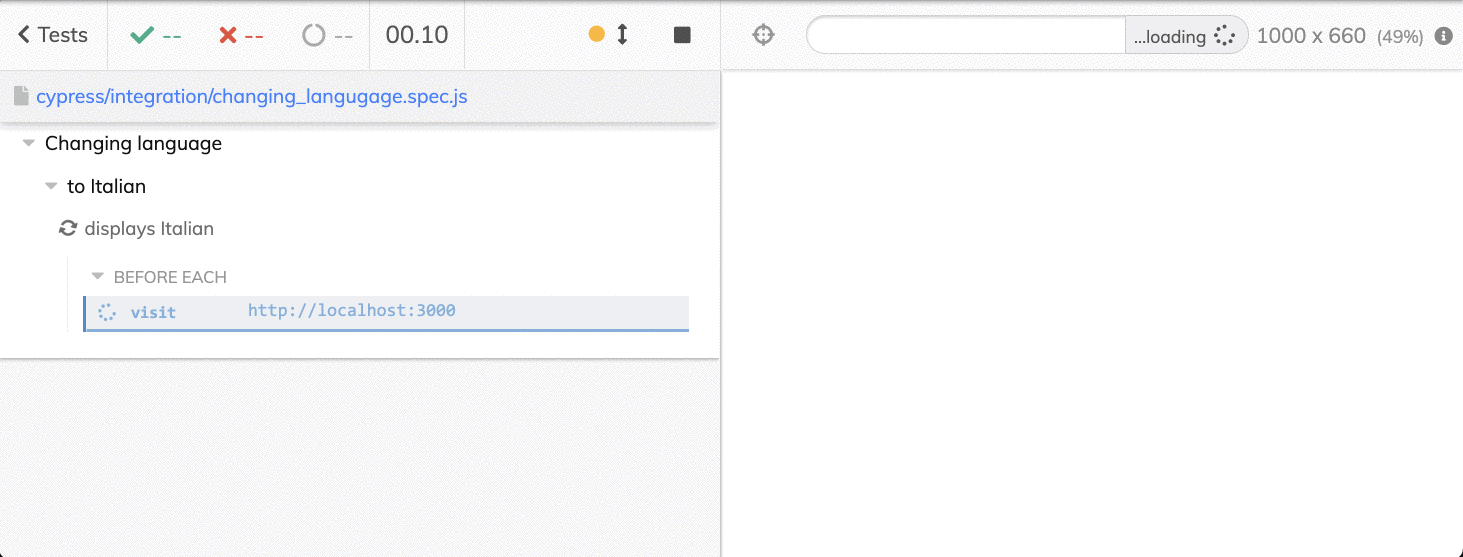
Great! We have our first passing test, and a baseline case to create tests for the other scenarios. Thanks to this, testing for changing the language to Japanese is, for the most part, a reproduction job:
cypress/integration/changing_language.spec.js
describe("Changing language", () => {
beforeEach(() => {
cy.visit("http://localhost:3000")
cy.get("p").click()
})
context("to Italian", () => { /* ... */ })
context("to Japanese", () => {
beforeEach(() => {
cy.get("li").contains("日本語").click()
})
it("displays Japanese", () => {
cy.title().should("eq", "Elmにおける多言語化")
cy.get("h1").should("contain", "CSSで垂直センタリングは簡単だよ!")
})
})
})
The test for changing the language to English, though, will be slightly more involved, since we have to change the application language to be non-English before the test runs.
The Elm application attempts to set the initial language by first checking localStorage for a specific key/value pair. Since Cypress tests are run in a browser, we have direct access to localStorage, as well as other browser-related functionality.
We can leverage that, and the Cypress before() hook, to make sure we can set the initial language within a nested test, even before the top level beforeEach() hook visits the application URL:
cypress/integration/changing_language.spec.js
describe("Changing language", () => {
beforeEach(() => {
cy.visit("http://localhost:3000")
cy.get("p").click()
})
context("to Italian", () => { /* ... */ })
context("to Japanese", () => { /* ... */ })
context("to English", () => {
before(() => {
// Start in a non-English language.
localStorage.setItem("elm-i18n-example-language", "ja")
})
beforeEach(() => {
cy.get("li").contains("English").click()
})
it("displays English", () => {
cy.title().should("eq", "Multilingualisation in Elm")
cy.get("h1").should("contain", "Vertically centering things in css is easy!")
})
})
})
Okay, that’s our test suite for the use case done! Let’s run the tests!
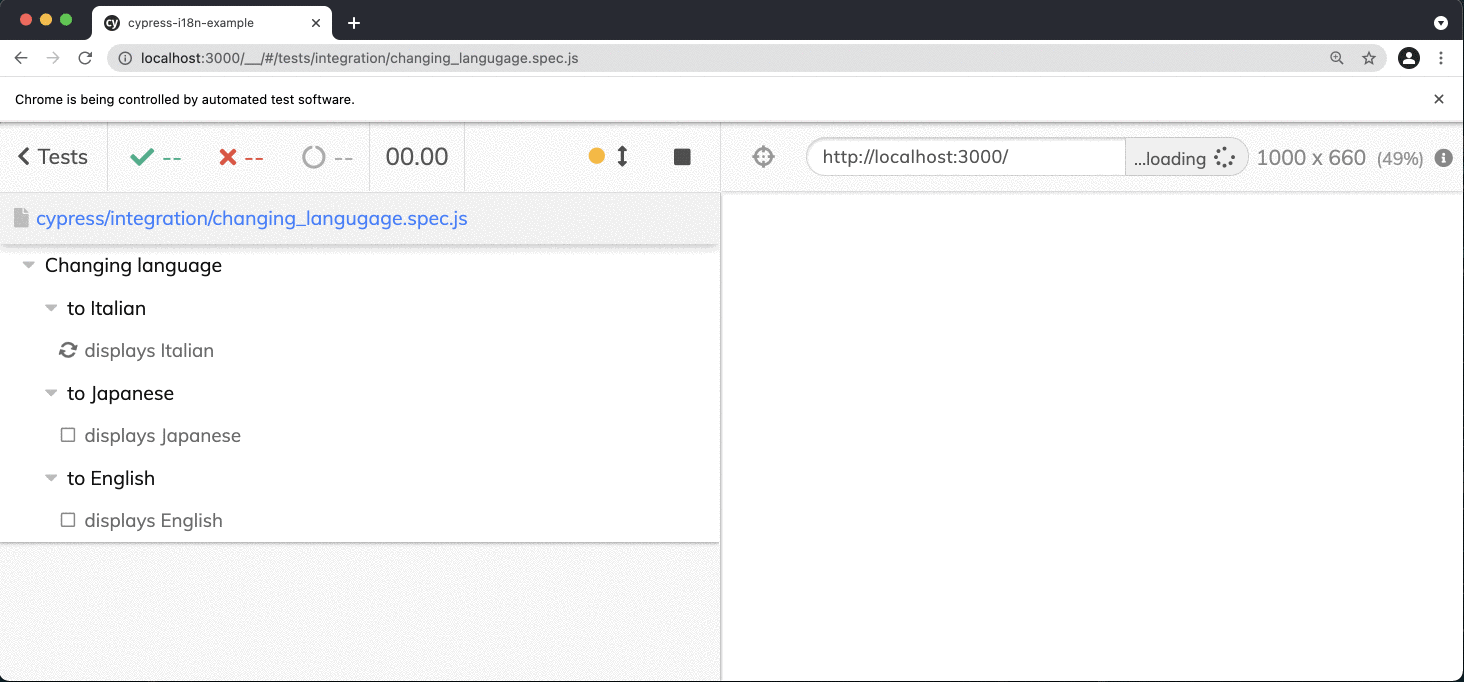
Looks like they all pass, which is good, but looking at the test code, it does seem to look quite repetitive…
It might be nice to clean them up by extracting out the logic involved to perform core testing actions, and explicitly giving those extractions names, like “click language menu” or “displays Japanese” etc.
Custom Commands

Using Custom Commands, we can define our own methods to use in the same way that Cypress uses its own API. When we set up Cypress, it provided us a file to put them in, so let’s fill it up with some methods to clean up the tests!
We will start with some commands that wrap around logic related to the language menu:
cypress/support/commands.js
Cypress.Commands.add("clickLanguageMenu", () => {
cy.get("p").click()
})
Cypress.Commands.add("clickEnglish", () => {
clickMenuLabel("English")
})
Cypress.Commands.add("clickItalian", () => {
clickMenuLabel("Italiano")
})
Cypress.Commands.add("clickJapanese", () => {
clickMenuLabel("日本語")
})
function clickMenuLabel(label) {
cy.get("li").contains(label).click()
}
The first argument in each of the commands is the name of the command that will become available to us in the tests, so let’s see how that looks:
cypress/integration/changing_language.spec.js
describe("Changing language", () => {
beforeEach(() => {
cy.visit("http://localhost:3000")
cy.clickLanguageMenu()
})
context("to Italian", () => {
beforeEach(() => {
cy.clickItalian()
})
it("displays Italian", () => {
cy.title().should("eq", "Multilingualizzazione in Elm")
cy.get("h1").should("contain", "Centrare verticalmente con css è facile!")
})
})
// ...
})
This looks okay for a first refactor, so let’s go ahead and add some other commands to deal with language display, and, while we are at it, language storage:
cypress/support/commands.js
// ...
Cypress.Commands.add("displaysEnglish", () => {
const title = "Multilingualisation in Elm"
const body = "Vertically centering things in css is easy!"
displays(title, body)
})
Cypress.Commands.add("displaysItalian", () => {
const title = "Multilingualizzazione in Elm"
const body = "Centrare verticalmente con css è facile!"
displays(title, body)
})
Cypress.Commands.add("displaysJapanese", () => {
const title = "Elmにおける多言語化"
const body = "CSSで垂直センタリングは簡単だよ!"
displays(title, body)
})
function displays(title, body) {
cy.title().should("eq", title)
cy.get("h1").should("contain", body)
}
Cypress.Commands.add("storeLanguage", (language) => {
localStorage.setItem("elm-i18n-example-language", language)
})
Back in the test file, here is an example of how we can use these commands, inside the test that changes the language to English:
cypress/integration/changing_language.spec.js
describe("Changing language", () => {
beforeEach(() => {
cy.visit("http://localhost:3000")
cy.clickLanguageMenu()
})
// ...
context("to English", () => {
before(() => {
// Start in a non-English language.
cy.storeLanguage("ja")
})
beforeEach(() => {
cy.clickEnglish()
})
it("displays English", () => {
cy.displaysEnglish()
})
})
})
Not bad…for tests that only need to deal with the Elm application. But, the aim is to be lazy and re-use these tests for the Elixir application as well!
The Phoenix server runs by default on port 4000, rather than 3000, and it is application-specific information like this that we will need to dynamically inject into the tests in order to enable maximum laziness.
It would be handy to define this kind of information somewhere outside the test suite, where it can be referenced when needed. Luckily, Cypress has just the place for it.
Cypress Environment Variables
Cypress offers a few different options to define environment variables.
The one we will use is defining an application root-level cypress.env.json file, which will contain static information about each application, as well as the language codes common across both applications:
cypress.env.json
{
"ENGLISH_LANGUAGE": "en",
"ITALIAN_LANGUAGE": "it",
"JAPANESE_LANGUAGE": "ja",
"APPLICATIONS": [
{
"name": "elm-i18n-example",
"url": "http://localhost:3000",
"storageKey": "elm-i18n-example-language"
},
{
"name": "phx_i18n_example",
"url": "http://localhost:4000",
"storageKey": "phxi18nexamplelanguage"
}
]
}
As well as the url and storageKey for each application, we have added an application name identifier, as there are some test commands that will need to know which application is currently under test in order to correctly perform some action.
Variables defined in cypress.env.json can be accessed via Cypress.env, so let’s see how the changing language test file we have been working on changes in order to accommodate multiple applications:
cypress/integration/changing_language.spec.js
const { APPLICATIONS, JAPANESE_LANGUAGE } = Cypress.env()
APPLICATIONS.forEach(({ name, url }) => {
describe(`${name}: changing language`, () => {
beforeEach(() => {
cy.visit(url)
cy.clickLanguageMenu()
})
context("to Italian", () => {
beforeEach(() => {
cy.clickItalian()
})
it("displays Italian", () => {
cy.displaysItalian(name)
})
})
context("to Japanese", () => {
beforeEach(() => {
cy.clickJapanese()
})
it("displays Japanese", () => {
cy.displaysJapanese(name)
})
})
context("to English", () => {
before(() => {
// Start in a non-English language.
cy.storeLanguage(name, JAPANESE_LANGUAGE)
})
beforeEach(() => {
cy.clickEnglish()
})
it("displays English", () => {
cy.displaysEnglish(name)
})
})
})
})
And, we now have a passing set of tests that cover both applications!
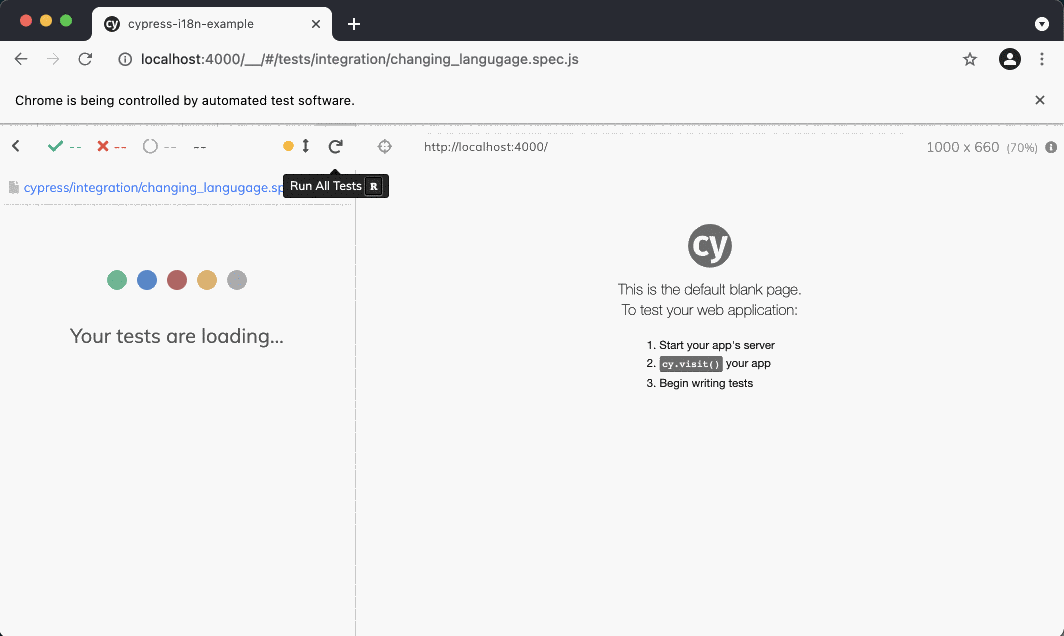
Note how the address in the browser changes from the Elm application on port 3000, to the Phoenix application on port 4000.
While we did not need to make any changes regarding the way that the language menu and language options are clicked between the applications, there are slight differences in how each application displays messages for a language, and how it remembers a language choice.
As mentioned above, this has resulted in the need for some custom commands to accept the name parameter from the config, so let’s see how it is being used.
Application-Dependent Commands
First up are the “displays language” set of commands. They have all changed in the same way, so we will just have a look at displaysEnglish as an example (check the application codebase for details of the other commands):
cypress/support/commands.js
const [{ name: ELM_APP_NAME }] = Cypress.env("APPLICATIONS")
Cypress.Commands.add("displaysEnglish", appName => {
const title =
appName === ELM_APP_NAME
? "Multilingualisation in Elm"
: "Multilingualisation in Phoenix"
const body = "Vertically centering things in css is easy!"
displays(title, body)
})
// ...
The only display difference between the two applications is the page title content, so we do a simple ternary expression to decide which title to use.
How about storing the language for future reference? Although I used localStorage for the Elm application, I opted to instead use cookies in the Phoenix application, so that I could keep as much logic as possible in Elixir, and not have to write any Javascript in LiveView Hooks.
Cypress has an easy-to-use setCookie API, and so adapting the storeLanguage custom command to handle the Phoenix application was very straightforward:
cypress/support/commands.js
const [
{ name: ELM_APP_NAME, storageKey: ELM_STORAGE_KEY },
{ storageKey: PHX_STORAGE_KEY }
] = Cypress.env("APPLICATIONS")
// ...
Cypress.Commands.add("storeLanguage", (appName, language) => {
if (appName === ELM_APP_NAME) {
localStorage.setItem(ELM_STORAGE_KEY, language)
} else {
cy.setCookie(PHX_STORAGE_KEY, language)
}
})
I did end up doing some further refactoring of the commands, like splitting them out into different files by functionality, and extracting static string values into their own file. If you are interested in those changes, see the support directory of the Cypress I18n Example application.
All Green
Most of the other tests in the suite are quite similar in format to changing_language.spec.js, and build off of functionality that we have already seen. So, I will leave it to any interested parties to have a look at the rest of the test suite in detail.
Suffice to say, that all the tests do pass, and you should be able to see below a test for every feature described in the use case set towards the top of this post:

There is one gotcha, though, that is worth bringing up: the applications would seem to sometimes inexplicably fail to register clicks on the language menu when the suite ran at full speed. This resulted in tests randomly failing, and much frustration and confusion on my part.
Trawling through the Cypress GitHub repository surfaced this issue, seemingly indicating that there was a time where clicks were not being registered properly due to mouseover events not being fired. The workaround was to manually fire the event before clicking using .trigger("mouseover").click().
This pull request introduced automatic firing of mouseover events for clicks, but only for clickable input tags like <button>s. The language menu in our application is a <p> tag, so it does not benefit from auto-firing mouseover events, but manually adding that to the clickLanguageMenu command fixed the issue (and gave me a new rule-of-thumb for clicking elements in Cypress):
cypress/support/commands.js
Cypress.Commands.add("clickLanguageMenu", () => {
cy.get("p").trigger("mouseover").click()
})
Cypress vs Phoenix Tests vs Elm Tests
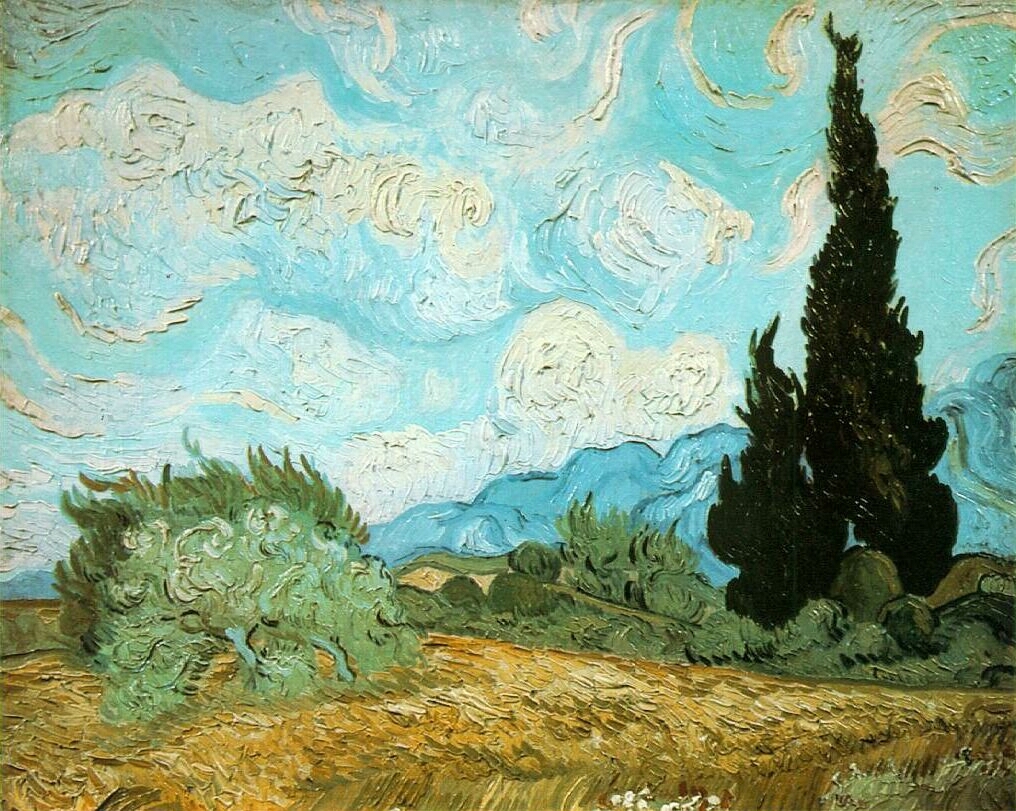
Remember when I said that the reason for creating the Cypress test suite was that “I am too lazy to write a separate test suite in each application’s language”?
Well, writing this blog post ended up baiting me into writing them anyway.
I wanted to see how much of the Cypress tests I could actually replicate in the respective application languages. You can find the tests in their Github repositories:
So, how do each of these test suites fare? Let’s take a look at each language’s equivalent of the “displays English” test from changing_language.spec.js and do a bit of compare and contrast.
Phoenix LiveView Tests
Since the Phoenix application uses LiveView, which “enables rich, real-time user experiences with server-rendered HTML”, we leverage the Phoenix.LiveViewTest module to create our tests.
Unlike Cypress, Phoenix tests are not run in a browser (Wallaby is the tool for that in Elixir-land). Rather, we start off with a socket connection (conn, a Plug.Conn), and use live/2 to spawn a stateful LiveView process (view), that we can then interact with like we would a web page:
test/phx_i18n_example_web/integration/changing_language_test.exs
defmodule PhxI18nExampleWeb.ChangingLanguageTest do
use PhxI18nExampleWeb.ConnCase
import Phoenix.ConnTest
import Phoenix.LiveViewTest
setup %{conn: conn, language: language, cookie: cookie} do
{:ok, view, _html} =
conn
|> put_req_cookie("phxi18nexamplelanguage", cookie)
|> live("/")
view
|> element("p")
|> render_click()
view
|> element("li", language)
|> render_click()
heading =
view
|> element("h1")
|> render()
{:ok, [heading: heading, title: page_title(view)]}
end
# ...
@tag cookie: "ja"
@tag language: "English"
test "displays English when language changed to English",
%{heading: heading, title: title} do
assert heading =~ "Vertically centering things in css is easy!"
assert title == "Multilingualisation in Phoenix"
end
end
Since we are not working with a browser, we have to inject the language cookie value directly into the raw connection, using put_req_cookie/3, in order to change the LiveView’s language (passed up to setup from the @tag attribute on the test) to English.
From there, we perform render_click/1 actions to open the language dropdown menu, select a language, and then extract the LiveView page title and heading to send into the test itself.
For testing LiveViews in isolation, I think these kinds of tests are absolutely fine. However, where I think Cypress does get an upper hand in this use case, and some others in the application, is, as you may expect, related to its tests being run in a browser:
- No manual injection of cookies are needed into the application; Cypress can set cookie values directly in the browser, which the application can then read in and use
- Once the language is set, Cypress is able to
cy.reload()the browser to confirm that the new language is set in the cookies (check the Github repo for that test), but doing something like checking whether a cookie value has been changed in aconnis not feasible, and LiveViews cannot be “reloaded”
Elm Tests
The Elm Architecture (TEA) breaks Elm applications up into three parts:
- Model — the state of your application
- View — a way to turn your state into HTML
- Update — a way to update your state based on messages
When attempting to write an “integration test” in Elm, you are able to initialise a model and pass it into a view to render.
However, unlike a LiveView, it is not possible to trigger multiple events on a view (eg click language dropdown, and then select a language) that then updates the state of a model, or the view itself, so that assertions can be made on it.
It is not even possible to do this for a single event: the only assertions we can make based off of an event being triggered are that a certain type of message gets generated.
For example, in the test below we:
- Initialise a model using
Main.init - Change the model values to indicate that the language menu should be open (
showAvailableLanguages = True), and that the current language is Italian ( theTranslations.Ittype) - Render the model in the view and find
"English"from the language dropdown menu -
Event.Simulateaclick - Assert that a
Msg.ChangeLanguage Translations.Enmessage gets generated
tests/ChangingLanguageTest.elm
module ChangingLanguageTest exposing (all)
import Html exposing (Html)
import Json.Encode exposing (null)
import Main
import Model exposing (Model)
import Msg exposing (Msg)
import Test exposing (Test, describe, test)
import Test.Html.Event as Event exposing (click)
import Test.Html.Query as Query
import Test.Html.Selector exposing (containing, tag, text)
import Translations
import View
all : Test
all =
let
( model, _ ) =
Main.init { language = null }
in
describe "Changing language"
[ -- ...
, changeLanguageToEnglishTest model
]
-- ...
changeLanguageToEnglishTest : Model -> Test
changeLanguageToEnglishTest model =
let
initModel : Model
initModel =
{ model
| showAvailableLanguages = True
, currentLanguage = Translations.It
}
html : Html Msg
html =
initModel
|> View.view
|> .body
|> List.head
|> Maybe.withDefault (Html.text "")
in
describe "changing the language to English"
[ test "sends a message to change the language to English" <|
\() ->
html
|> Query.fromHtml
|> Query.find [ tag "li", containing [ text "English" ] ]
|> Event.simulate click
|> Event.expect (Msg.ChangeLanguage Translations.En)
]
From here, if we want to find out what should happen when Elm receives a Msg.ChangeLanguage Translations.En message, we need to write a specific Update-focused test which:
- Initialises a model with its language setting as English (
Translations.En) - Initialises a
Msg.ChangeLanguage Translations.Itmessage - Passes the model and message into the Update function
- Asserts that the language in the model has changed from Italian to English
tests/UpdateTest.elm
module UpdateTest exposing (all)
import Expect
import Model exposing (Model)
import Msg exposing (Msg)
import Test exposing (Test, describe, test)
import Translations
import Update
all : Test
all =
describe "Update"
[ changeLanguageTest
, -- ...
]
changeLanguageTest : Test
changeLanguageTest =
let
msg : Msg
msg =
Msg.ChangeLanguage Translations.It
model : Model
model =
Model.init Translations.En
( actualModel, _ ) =
Update.update msg model
expectedModel : Model
expectedModel =
Model.init Translations.It
in
describe "Msg.ChangeLanguage"
[ test "updates the model to the specified language" <|
\() ->
Expect.equal expectedModel actualModel
]
Similar to my opinions about the Elixir tests, I think these tests are totally fine for testing parts of an Elm application in isolation.
There are some other Elm options to enable testing programs as more complete units, negating the need to divide up tests, like elm-program-test (does not drive a web browser), or Elm-WebDriver (drives a web browser), so there are other options outside of Elm’s default testing paradigms.
However, for similar reasons as the Elixir tests, I think there is a strong case for involving Cypress’ power and flexibility in the testing mix for Elm applications.
An Aside: Testing Internationalisation
The purpose of the Phoenix and Elm I18n example applications are just that: to be toy applications that provide example implementations of using internationalisation in those languages.
Showing that text changes on a screen as a result of a language setting changing is their key functionality, and this is reflected in how the tests are written.
For a real application containing many translated text entries in different locations in multiple languages, the string-based testing used in these test suites is not really feasible. The burden of having to update tests whenever translations are updated will get tiresome quickly; translations and tests are best being able to change independent of each other.
Instead, it is much more helpful to have some kind of external tool that can run over your codebase and translation files to inform you on whether:
- you have any missing translations in certain languages
- you have translations for strings that are not referenced in the application anymore (ie they are obsolete)
My favourite local developer tool I have used in the past to do this has actually been a Ruby gem, i18n-tasks. If you do Ruby on Rails development with internationalisation, definitely add it to your toolbox.
There does not seem to be quite as robust a tool in the Phoenix or Elm ecosystems as of this writing, but there are other options available.
For a Phoenix application, it would seem that you can “verify that your POT files are up to date with the current state of the codebase” with a mix gettext.extract task:
mix gettext.extract --check-up-to-date
This task is in the Elixir Gettext
masterbranch as of this writing, so by the time you read this, it may have been released on Hex.
For Elm, the situation is a bit more complex (that I go into in much more detail in Runtime Language Switching in Elm) but I would currently recommend Elm i18n Gen to give some type safety to your translations.
Paint some Cypress tests
I have found writing and running integration tests with Cypress to be lots of fun, and think there is definitely a place for them alongside more unit-focused tests in your programming language of choice.
The visual feedback Cypress can provide for high-value application workflows like account sign-up, or making a payment, make the tests something that can also be shared with non-technical areas of your team or business.
If you have not used Cypress already, I would encourage you to give it a shot, and walk through your application in the shoes of your end users!




Leave a comment